 During the workshop last week in Potsdam we got to see demos from students of Design of Physical and Virtual Interfaces class taught by Reto Wettach and JennyLC Chowdhury. The students had to design a working prototype of an interactive system. As base technology most of them use the Arduino Board with some custom made extensions. For a set of pictures see my photo gallery and the photos on flickr. It would need pages to describe all of the projects so I picked few…
During the workshop last week in Potsdam we got to see demos from students of Design of Physical and Virtual Interfaces class taught by Reto Wettach and JennyLC Chowdhury. The students had to design a working prototype of an interactive system. As base technology most of them use the Arduino Board with some custom made extensions. For a set of pictures see my photo gallery and the photos on flickr. It would need pages to describe all of the projects so I picked few…
 The project “Navel” (by Juan Avellanosa, Florian Schulz and Michael Härtel) is a belt with tactile output, similar to [1], [2] and [3]. The first idea along this lines that I have tried out was Gentle Guide [4] at mobile HCI 2003 – it seemed quite compelling. The student project proposed one novel application idea: to use it in sport. That is quite interesting and could complement ideas proposed in [5].
The project “Navel” (by Juan Avellanosa, Florian Schulz and Michael Härtel) is a belt with tactile output, similar to [1], [2] and [3]. The first idea along this lines that I have tried out was Gentle Guide [4] at mobile HCI 2003 – it seemed quite compelling. The student project proposed one novel application idea: to use it in sport. That is quite interesting and could complement ideas proposed in [5].
 Vivien’s favorite was the vibrating doormat; a system where a foot mat is constructed of three vibrating tiles that can be controlled and different vibration patters can be presented. It was built by Lionel Michel and he has several ideas what research questions this could address. I found especially the question if and how one can induce feelings and emotions with such a system. In the same application context (doormat) another prototype looked at emotions, too. If you stroke or pat this mat it comes out of its hiding place (Roll-o-mat by Bastian Schulz).
Vivien’s favorite was the vibrating doormat; a system where a foot mat is constructed of three vibrating tiles that can be controlled and different vibration patters can be presented. It was built by Lionel Michel and he has several ideas what research questions this could address. I found especially the question if and how one can induce feelings and emotions with such a system. In the same application context (doormat) another prototype looked at emotions, too. If you stroke or pat this mat it comes out of its hiding place (Roll-o-mat by Bastian Schulz).
 There were several projects on giving everyday objects more personality (e.g. a Talking Trashbin by Gerd-Hinnerk Winck) and making them emotional reactive (e.g. lights that reacted to proximity). Firefly (by Marc Tiedemann) is one example how reactiveness and motion that is hard to predict can lead to an interesting user experience. The movement appears really similar to a real firefly.
There were several projects on giving everyday objects more personality (e.g. a Talking Trashbin by Gerd-Hinnerk Winck) and making them emotional reactive (e.g. lights that reacted to proximity). Firefly (by Marc Tiedemann) is one example how reactiveness and motion that is hard to predict can lead to an interesting user experience. The movement appears really similar to a real firefly.
 Embedding Information has been an important topic in our research over the last years [6] – the demos provided several interesting examples: a cable that visualized energy consumption and keyboard to leave messages. I learned a further example of an idea/patent application where information is included in the object – in this case in a tea bag. This is an extreme case but I think looking into the future (and assuming that we get sustainable and bio-degradable electronics) it indicates an interesting direction and pushing the idea of Information at your fingertip (Bill Gates Keynote in 1994) much further than originally intended.
Embedding Information has been an important topic in our research over the last years [6] – the demos provided several interesting examples: a cable that visualized energy consumption and keyboard to leave messages. I learned a further example of an idea/patent application where information is included in the object – in this case in a tea bag. This is an extreme case but I think looking into the future (and assuming that we get sustainable and bio-degradable electronics) it indicates an interesting direction and pushing the idea of Information at your fingertip (Bill Gates Keynote in 1994) much further than originally intended.
For more photos see my photo gallery and the photos on flickr.
[1] Tsukada, K. and Yasumrua, M.: ActiveBelt: Belt-type Wearable Tactile Display for Directional Navigation, Proceedings of UbiComp2004, Springer LNCS3205, pp.384-399 (2004).
[2] Alois Ferscha et al. Vibro-Tactile Space-Awareness . Video Paper, adjunct proceedings of Ubicomp2008. Paper. Video.
[3] Heuten, W., Henze, N., Boll, S., and Pielot, M. 2008. Tactile wayfinder: a non-visual support system for wayfinding. In Proceedings of the 5th Nordic Conference on Human-Computer interaction: Building Bridges (Lund, Sweden, October 20 – 22, 2008). NordiCHI ’08, vol. 358. ACM, New York, NY, 172-181. DOI= http://doi.acm.org/10.1145/1463160.1463179
[4] S.Bosman, B.Groenendaal, J.W.Findlater, T.Visser, M.de Graaf & P.Markopoulos . GentleGuide: An exploration of haptic output for indoors pedestrian guidance . Mobile HCI 2003.
[5] Mitchell Page, Andrew Vande Moere: Evaluating a Wearable Display Jersey for Augmenting Team Sports Awareness. Pervasive 2007. 91-108
[6] Albrecht Schmidt, Matthias Kranz, Paul Holleis. Embedded Information. UbiComp 2004, Workshop ‘Ubiquitous Display Environments’, September 2004


























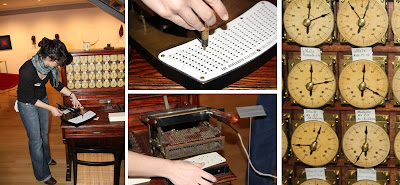
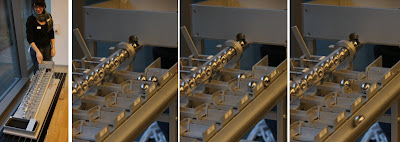






 The technical solutions were very different and ranged from a dismantled keyboard to a system using a micro-controller, from a two-way mirror with display behind to direction detection in front of an advert. Even though the prototypes were fairly simple most of them showed impressively how much of an idea a functional prototype can transport.
The technical solutions were very different and ranged from a dismantled keyboard to a system using a micro-controller, from a two-way mirror with display behind to direction detection in front of an advert. Even though the prototypes were fairly simple most of them showed impressively how much of an idea a functional prototype can transport.